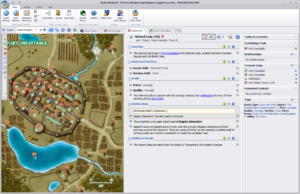Making the Most of Official Content
Importing shared and published content from others will become a significant part of the Realm Works ecosystem. Many users will want to share their creations with others, and many more will happily utilize those story components in their own realms. This entry provides an in-depth view of what you can look forward to when importing official content.
Many of these items are things that you may want to leverage within your own material for easier re-use, and they are generally required if you choose to share your creations with others through the upcoming Content Market. For the latter group, you’ll also want to refer to the official content sharing guidelines and learn more about the formal process for submitting your content for sharing (link with details to appear shortly).
Import Overview
 Immediately after completing the import of content, an overview of what was in the import file is presented. This form provides all the pertinent details of the import, including a summary and description of the material, full credits, complete legal text, and anything else the publisher considers important. In addition, there will be an initial starting point topic or article designated for the material, which can be accessed by clicking the glowing “Get Started Now” button. Once you’ve reviewed the details presented on the form, it’s time to dive into the material by going to the source topic/article starting point.
Immediately after completing the import of content, an overview of what was in the import file is presented. This form provides all the pertinent details of the import, including a summary and description of the material, full credits, complete legal text, and anything else the publisher considers important. In addition, there will be an initial starting point topic or article designated for the material, which can be accessed by clicking the glowing “Get Started Now” button. Once you’ve reviewed the details presented on the form, it’s time to dive into the material by going to the source topic/article starting point.
Source Topic/Article as Starting Point
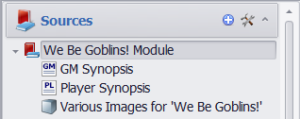 Within each import file, the topic or article designated as the “starting point” is critical for learning about the imported material. This topic/article provides basic details about the material and provides links to various other topics and/or articles that collectively comprise the overview, instructions for use, and content roadmap for the entire body of imported material.
Within each import file, the topic or article designated as the “starting point” is critical for learning about the imported material. This topic/article provides basic details about the material and provides links to various other topics and/or articles that collectively comprise the overview, instructions for use, and content roadmap for the entire body of imported material.
When importing story-focused material, such as adventures, you’ll find a starting point topic derived from the Story Source category. Beneath this topic will typically be three children: a GM Synopsis topic, a Player Synopsis topic, and a Various Images topic. Each of these special topics is described separately below, with the navigation pane looking like the sample shown here for the “We Be Goblins” Pathfinder module (from Paizo Publishing).
 Now let’s look at the example starting point topic from “We Be Goblins” presented here. As you can see, the topic consists of the production description, along with pointers to the three topics beneath the starting point. The content here is always intended to be safe for both GMs and players to view, in case the GM wishes to reveal the topic. The snippets of starting point topics are typically implemented as GM Directions, but you can change that and allow the players to view the material. Since the material is what players can readily glean from viewing the original product details on the publisher’s website, there’s nothing of note to worry about being spoiled.
Now let’s look at the example starting point topic from “We Be Goblins” presented here. As you can see, the topic consists of the production description, along with pointers to the three topics beneath the starting point. The content here is always intended to be safe for both GMs and players to view, in case the GM wishes to reveal the topic. The snippets of starting point topics are typically implemented as GM Directions, but you can change that and allow the players to view the material. Since the material is what players can readily glean from viewing the original product details on the publisher’s website, there’s nothing of note to worry about being spoiled.
When importing game mechanics material, such as rulebooks, there will instead be a starting point article derived
from the Mechanics Source category. There will typically be a Various Images article beneath it, although no Synopsis will appear since that’s specifically geared for story content. Instead, the starting point article will itself contain the overview, instructions, and roadmap to the material. A very simplistic example of a mechanics source article can be seen here for “We Be Goblin”.
 At this point, you might be saying “Wait, a module shouldn’t have a mechanics starting point article” – and you’d be exactly right. So what’s going on here? Well, there is a great deal of story material published that also includes new game mechanics, such as new monsters, equipment, special abilities, etc. Those all belong on the mechanic’s side. When this occurs, a suitable Mechanics Source article is also defined for the imported material. This article provides the necessary context and navigational guidance to access all those new rules entries, and this article is linked to from topics on the story side. However, there is only one starting point for the module, and it’s always a Story Source topic.
At this point, you might be saying “Wait, a module shouldn’t have a mechanics starting point article” – and you’d be exactly right. So what’s going on here? Well, there is a great deal of story material published that also includes new game mechanics, such as new monsters, equipment, special abilities, etc. Those all belong on the mechanic’s side. When this occurs, a suitable Mechanics Source article is also defined for the imported material. This article provides the necessary context and navigational guidance to access all those new rules entries, and this article is linked to from topics on the story side. However, there is only one starting point for the module, and it’s always a Story Source topic.
For those of you looking to share content of your own, there’s an important caveat to mention here. Due to the way Story Source topics and Mechanics Source articles serve as the fundamental starting point for all imported content, a key constraint is placed upon them. Neither the Story Source nor Mechanics Source categories are customizable in any way. In fact, they don’t even appear in the Manage Categories interface for this very reason. All starting point topics/articles must be 100% consistent in their structure, so that structure is kept extremely simple. You are free to add whatever custom sections you want to your own starting point topics/articles, but the underlying structure cannot be changed.
GM Synopsis
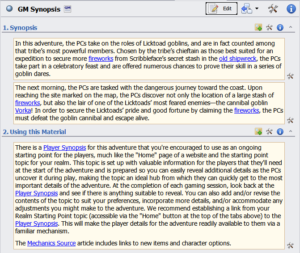 The purpose of the GM Synopsis should be self-evident from the name. Its two overriding goals are to outline the material provided and assist the GM in making the best use of it all. These goals are driven from two different perspectives: the story material itself and Realm Works’ representation of that material. As such, two distinct sections are presented within the GM Synopsis, as seen here from “We Be Goblins”. One focuses on the overall plot and how the story unfolds, while the other explains how to leverage the Player Synopsis and points out the Mechanics Source article mentioned above.
The purpose of the GM Synopsis should be self-evident from the name. Its two overriding goals are to outline the material provided and assist the GM in making the best use of it all. These goals are driven from two different perspectives: the story material itself and Realm Works’ representation of that material. As such, two distinct sections are presented within the GM Synopsis, as seen here from “We Be Goblins”. One focuses on the overall plot and how the story unfolds, while the other explains how to leverage the Player Synopsis and points out the Mechanics Source article mentioned above.
When the story content includes both setting material and adventures, distinct GM Synopsis topics will often focus separately on those two aspects. Similarly, if the story content comprises multiple, large bodies of material, such as a Pathfinder Adventure Path with many chapters, each chapter receives its own GM Synopsis topic.
For story content more substantive than a simple module, the topic structure may change a little bit. Separate Overview and Synopsis sections may be used to distinguish between a general overview and a more detailed plot description. An Additional Material section may also appear, which identifies other resources relied upon by the published material.
 As the story content grows in size, the Synopsis section will typically grow in a similar manner and be presented with multiple sub-sections. In this situation, the Synopsis section itself provides a broad Overview, Preparation Notes, and a summary of Key Events, with the latter including links to the appropriate topics for those events. Each sub-section outlines a synopsis of a significant story arc. The net effect is to break everything up into more easily digestible chunks for the GM, providing context and links to all the different aspects of each plot line. An example of this can be seen within the Adventure GM Synopsis for the adventure content included in the “Isle of Kandril” setting and adventure (provided for free to all Realm Works users).
As the story content grows in size, the Synopsis section will typically grow in a similar manner and be presented with multiple sub-sections. In this situation, the Synopsis section itself provides a broad Overview, Preparation Notes, and a summary of Key Events, with the latter including links to the appropriate topics for those events. Each sub-section outlines a synopsis of a significant story arc. The net effect is to break everything up into more easily digestible chunks for the GM, providing context and links to all the different aspects of each plot line. An example of this can be seen within the Adventure GM Synopsis for the adventure content included in the “Isle of Kandril” setting and adventure (provided for free to all Realm Works users).
Player Synopsis
Like the GM Synopsis, the intent behind the Player Synopsis topic should be self-evident from the name. However, its actual utility might not be obvious. Before explaining it, though, a little context may prove helpful.
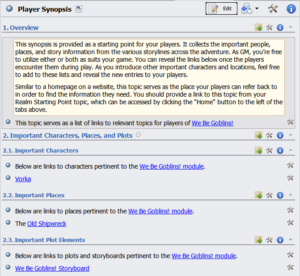 Every realm is created with a Starting Point (or Home) topic. This topic is accessed by clicking the Home button above the content pane within the main window. If you were creating your realm as a website, this topic would represent the “home page” of that site. It’s where your players begin exploring your world, and it provides links to all the major people, places, and plots of the campaign. Obviously, you wouldn’t put everything on this one topic for a large campaign, since it would soon become unwieldy in size. Instead, you’d end up with separate topics that focus on major aspects of the campaign, and links to those topics would appear on the Home topic.
Every realm is created with a Starting Point (or Home) topic. This topic is accessed by clicking the Home button above the content pane within the main window. If you were creating your realm as a website, this topic would represent the “home page” of that site. It’s where your players begin exploring your world, and it provides links to all the major people, places, and plots of the campaign. Obviously, you wouldn’t put everything on this one topic for a large campaign, since it would soon become unwieldy in size. Instead, you’d end up with separate topics that focus on major aspects of the campaign, and links to those topics would appear on the Home topic.
With that model in mind, the Player Synopsis topic serves a similar purpose for official content. It’s essentially a player-focused Home topic that encapsulates the imported material. Once imported into a realm, the GM can easily create a link within the realm’s Home topic to the Player Synopsis topic. From there, the players can readily access it all.
A key aspect of the Player Synopsis topic is that it’s pre-created with all the pertinent details that players will likely be interested in. This way, all the GM needs to do is reveal the various snippets as the PCs encounter during play. The GM is always free to revise the Player Synopsis topic, but the goal is that most GMs won’t find that necessary. In general, a Player Synopsis topic is comprised of two sections: an Overview and an Important Characters, Places, and Plots. The latter presents each of its three aspects in separate sub-sections. A simple example can be seen here from “We Be Goblins”.
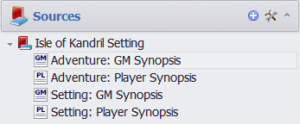 An important characteristic of the Player Synopsis topic is that it is always paired with a GM Synopsis topic. Consequently, if there are multiple GM Synopsis topics present, there will be one corresponding Player Synopsis topic for each of them.
An important characteristic of the Player Synopsis topic is that it is always paired with a GM Synopsis topic. Consequently, if there are multiple GM Synopsis topics present, there will be one corresponding Player Synopsis topic for each of them.
Various Images
Most official material will include a “Various Images” topic beneath the starting point topic (or article for mechanics content). This topic serves as a container for any images that aren’t clearly associated with any given topic or article within the material. The list typically includes the cover art, but it frequently extends beyond that, as many published books include assorted scenic images that also fall into this group. Whenever an image is identifiable as a particular monster or NPC or location or scene, it will appear as a snippet on the corresponding topic. When that association can’t be identified, the image will be found here.
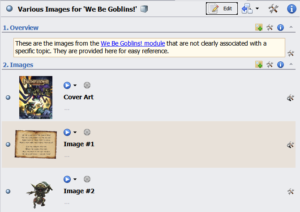 In rare cases, there will be no “Various Images” topic present. This will only occur if there is no cover art and every piece of artwork in the book finds a clear home. It’s also possible that there may be multiple “Various Images” topics. If there are enough independent images in a particular book, placing them all into a single topic can result in slow load times of that topic. To avoid this, the number of images in any given “Various Images” topic is kept to a nominal count (a dozen or so), and multiple such topics are created to hold them all.
In rare cases, there will be no “Various Images” topic present. This will only occur if there is no cover art and every piece of artwork in the book finds a clear home. It’s also possible that there may be multiple “Various Images” topics. If there are enough independent images in a particular book, placing them all into a single topic can result in slow load times of that topic. To avoid this, the number of images in any given “Various Images” topic is kept to a nominal count (a dozen or so), and multiple such topics are created to hold them all.
When a “Various Images” topic exists, you are free to determine the proper fate of the images therein. You can readily move or copy the images to other topics within your realm, where they can be put to use. Simply click on the Options menu to the right of the image snippet and select the “Move/Copy Snippet” option to get started.
Storyboards
 All story-based content includes fully detailed storyboards for each major plot outlined in the material. Simple and linear plots typically don’t have storyboards provided, as their usefulness is negligible. So, what’s a fully detailed storyboard? Glad you asked!
All story-based content includes fully detailed storyboards for each major plot outlined in the material. Simple and linear plots typically don’t have storyboards provided, as their usefulness is negligible. So, what’s a fully detailed storyboard? Glad you asked!
Storyboards within Realm Works provide a way to visually model the overall flow of a plot. This includes decision points, where the path can fork, side-jaunts from a central point in a plot, and even loops. Each plot point within a storyboard will typically correspond to a Storyline or Scene topic within the content, so the visual plot elements are all properly associated with their matching topics. As play progresses, the plot points and/or the associated scenes can be revealed to the players, with the storyboard visually reflecting these changes. Here’s an example from “We Be Goblins”.
 With topics hooked up to individual plot points, the storyboard can be used for navigation through the scenes of the plot. Once the storyboard is in place in the navigation pane, simply clicking on a plot point loads the corresponding scene into the content pane. This makes it incredibly easy to both view the overall plot and dive into specific scenes as the plot unfolds through play.
With topics hooked up to individual plot points, the storyboard can be used for navigation through the scenes of the plot. Once the storyboard is in place in the navigation pane, simply clicking on a plot point loads the corresponding scene into the content pane. This makes it incredibly easy to both view the overall plot and dive into specific scenes as the plot unfolds through play.
You can also show the storyboard to the players via Player View during game sessions. When this is done, the players will only see the plot points that have been revealed thus far, with everything else being hidden from view.
Storyline Topics
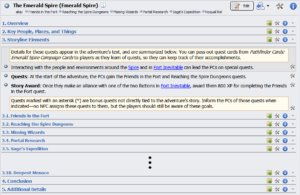 The Storyline topic is essentially a non-visual equivalent of a storyboard, where each one outlines a particular plot line within the material. Whenever there is a storyboard, there should be a corresponding Storyline topic. However, there will also be times when a Storyline topic exists and a storyboard does not, such as with simple and linear plots that often warrant a Storyline topic but not a visual storyboard.
The Storyline topic is essentially a non-visual equivalent of a storyboard, where each one outlines a particular plot line within the material. Whenever there is a storyboard, there should be a corresponding Storyline topic. However, there will also be times when a Storyline topic exists and a storyboard does not, such as with simple and linear plots that often warrant a Storyline topic but not a visual storyboard.
Each Storyline topic provides an overview of a particular plot, as well as a summary of the key people, places, and events involved within the arc, with links to each of them. The Storyline is assumed to comprise multiple plot points and/or other story elements, which will be clearly identified in the topic, including a link to each of them. Details are also provided for how to conclude the arc, as well as any necessary background information or additional context that GMs will find useful. In cases where there are simply a bunch of minor plot lines, all of them may be summarized within a single Storyline topic, as can be seen for “The Emerald Spire Superdungeon” (from Paizo).
Maps
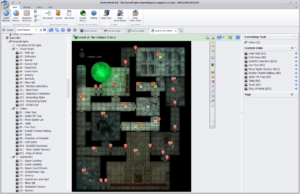 Just like with storyboards, maps will be fully detailed in official content. Pins are placed in appropriate locations on maps, as well as being properly associated with any corresponding topic. When available from the publisher, dual images for both the GM and player versions of the map are leveraged, making it easy for the GM to see all the special decorations on the map (e.g. traps, secret doors, etc.) while players only see the bare floorplans. During play, the pins and/or associated topics can be quickly revealed to the players, as can the region that’s been explored, with the map visually reflecting these changes. Here’s an example from “The Emerald Spire Superdungeon”.
Just like with storyboards, maps will be fully detailed in official content. Pins are placed in appropriate locations on maps, as well as being properly associated with any corresponding topic. When available from the publisher, dual images for both the GM and player versions of the map are leveraged, making it easy for the GM to see all the special decorations on the map (e.g. traps, secret doors, etc.) while players only see the bare floorplans. During play, the pins and/or associated topics can be quickly revealed to the players, as can the region that’s been explored, with the map visually reflecting these changes. Here’s an example from “The Emerald Spire Superdungeon”.
With map pins hooked to their appropriate topics, maps can be readily used for navigation to the various locations shown on the map. Once the map is moved to the navigation pane, simply clicking on a pin loads the corresponding topic into the content pane. Exploring a town or dungeon becomes a breeze.
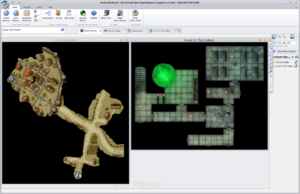 During game sessions, maps can also be shown to the players via Player View. When shown, the players will only see the regions of the map that have been explicitly revealed thus far, along with the pins that have been revealed. Everything else is hidden from view.
During game sessions, maps can also be shown to the players via Player View. When shown, the players will only see the regions of the map that have been explicitly revealed thus far, along with the pins that have been revealed. Everything else is hidden from view.
Hero Lab Portfolios
Whenever official content is based on a game system that is also supported by Hero Lab, every effort will be made to include complete Hero Lab portfolios for NPCs, monsters, and encounters. Obviously, we can’t force other content creators to put together Hero Lab portfolios, but material we develop for Realm Works will include them whenever it’s practical to do so.
When portfolios are included, every encounter should have a Hero Lab portfolio associated with it, which makes running encounters a snap. Once you’ve got the PC party setup within Hero Lab, starting an encounter requires only a few mouse clicks. Just click the “Integrate” button on the portfolio snippet within Realm Works, accept the portfolio within Hero Lab, fire up the Tactical Console, and you’re off to the races. It doesn’t get any simpler or efficient than that! And you’re free to customize any encounter to better adapt it to your game.
 Beyond encounters, Hero Lab portfolios are also provided in other places. New monsters include Hero Lab portfolios, making it easy to drop them into any encounter you wish. Similarly, NPCs of note will possess Hero Lab portfolios. You’re also free to revise these portfolios as you deem appropriate to your game, adding new wrinkles to keep your players on their toes.
Beyond encounters, Hero Lab portfolios are also provided in other places. New monsters include Hero Lab portfolios, making it easy to drop them into any encounter you wish. Similarly, NPCs of note will possess Hero Lab portfolios. You’re also free to revise these portfolios as you deem appropriate to your game, adding new wrinkles to keep your players on their toes.
Statblocks
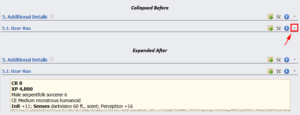 Realm Works supports any game system, so statblocks are critical for games were Hero Lab support does not exist. We also recognize that not everyone chooses to use Hero Lab. <sniff> Consequently, full statblocks are included for all monsters, NPCs, and encounters – even when Hero Lab portfolios are provided.
Realm Works supports any game system, so statblocks are critical for games were Hero Lab support does not exist. We also recognize that not everyone chooses to use Hero Lab. <sniff> Consequently, full statblocks are included for all monsters, NPCs, and encounters – even when Hero Lab portfolios are provided.
Since statblocks are lengthy, they will always be found at the bottom of a topic or article, within the Additional Details section. More importantly, each statblock will be in its own sub-section, and that sub-section will be collapsed by default. In order to view the statblock, simply click on the downward pointing arrow at the far right of the sub-section header to expand it and show its contents.
Other Important Aspects
In addition to everything outlined above, there are many other significant benefits to look forward to when using official content in Realm Works. Here are some of the most important…
- All content is carved into individually revealable snippets so that everything is immediately ready to deliver to the players, drastically reducing session preparation times.
- Easily present as much or as little of the material to your players during play with the built-in Player View Player access between game sessions is also possible with the optional Player Edition.
- Everything is fully cross-linked, weaving all aspects of the material together into a unified whole for navigation. In addition to following links, see what content links to every piece of material.
- Leverage Realm Works’ full-text search engine to quickly find all content with specific keywords. It’s like having a private Google search at your fingertips – for just your realm.
- All content is assigned appropriate tags to enable sophisticated filtering, making it easy to find exactly what you’re seeking.
- Enjoy a highly-organized containment hierarchy of topics and articles that allows you to view things where they logically should be as you need them.
- GM directions are clearly distinguished from information the PCs can learn through play, being safely protected from accidental disclosure to players.
- Integrate published content into any of your realms – or all of them.
- Weave published offerings together in any combination you desire.
- Mix and match published material designed for different game systems.
- And a zillion other little things
Everything is Fully Editable
At the end of the day, the single most important thing is that Realm Works allows you to fully edit the material. Once you’ve brought published content into a realm, you are free to make it your own. Add to it. Delete from it. Adapt it. Make wholesale changes. It’s entirely up to you!