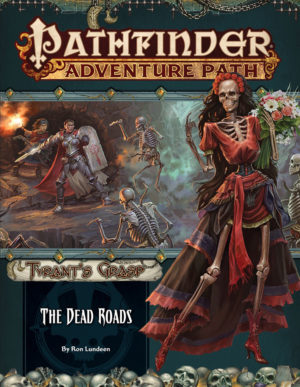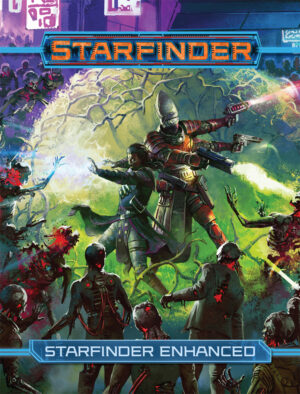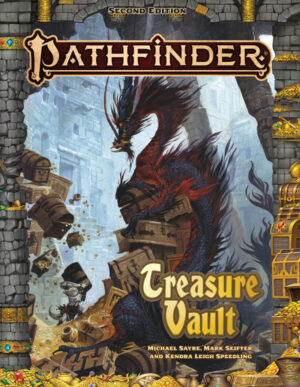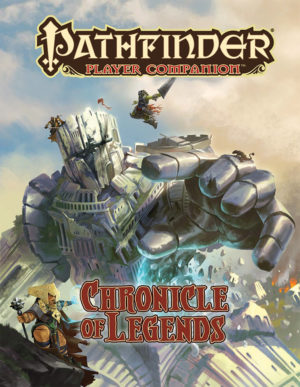 Pathfinder Player Companion: Chronicle of Legends
Pathfinder Player Companion: Chronicle of Legends
All great characters reach the point where their stories grow from heroic into something of legend. Deep in the archives of the Pathfinder Society are tales of legendary heroes who employed high-level class options, wielded magical relics once used by Golarion’s greatest figures, trained in prestige classes with occult power, and cast magic in extraplanar battles too powerful or dangerous to unleash on Golarion. This Hero Lab Classic data package grants you the power of those items and more:
- 2 prestige classes
- 66 class variants (small archetypes that replace just one or two abilities)
- 23 feats
- 8 traits, 8 spells, and 9 new magic items
Pathfinder Tyrant’s Grasp is now Complete
An unknown cataclysm thrusts the heroes into the Boneyard, where souls are judged after death… but the heroes aren’t dead! Trapped in a tomb that isn’t their own, they must use their wits and might to escape. The grim and otherworldly psychopomps who serve as the shepherds of souls are divided on what to do with these unexplained arrivals. The heroes must negotiate treacherous psychopomp politics and journey through a landscape of gloom and nightmare before walking the Dead Roads that can lead them home!
This Hero Lab Classic data package includes everything you need to run the full 6 chapter adventure path for Tyrant’s Grasp.
Hero Lab Online
While Hero Lab Online didn’t have any data packages release today, our devs have been busy as bees adding the following long list of new features and improvements. They even found time to squash a few bugs!
New Features
- Campaigns – GMs can now view all players’ PCs in the main panel, allowing them full access to see how the character is constructed. GMs and players can also view all PCs in the side panel when they are on stage.
- When a character is open in “View-only” mode, a gray banner will appear across the top of the panel its displayed in, as a reminder that it can’t be modifed.
- Beta limitations: Characters in view-only mode continue to display controls for making various modifications (adding, editing, deleting, etc). Actually attempting any of these modifications will be rejected with a (harmless) server error message. We’ll be working to display all these modifications as disabled in the near future, but opted to release the functionality in its current state due to its usefulness despite this limitation.
- Campaigns – Adds folder support to cast members
- Campaigns – Adds folder support to scene scripts
- Campaigns – Added the ability to mark minions as non-participants, as well as the ability to hide non-participants from the stage. Characters with minions always add all their minions to the stage whenever they themselves are added. The ability to mark them as not participating was added in order to support situations like a knight not bringing their trusty steed into the dungeon, or other similar scenarios. Note that it is not possible to mark the main character as not-participating (they should be removed from the stage in most cases, which will also remove their minions).
Changes and improvements
- In future updates, planned downtime will now be messaged automatically in the Hero Lab Online application itself.
- On login, if downtime is scheduled within the next 24 hours, a message will briefly appear in the upper right corner of the screen, indicating the day and time of the scheduled downtime, as well as the expected duration of the downtime. As downtime draws closer, the message will reappear on more frequent intervals, as a reminder to wrap up what you are doing. A message will also appear if downtime is cancelled or rescheduled.
- Once the message disappears, downtime information can be found by clicking on the Notifications (bell) icon in the upper right of the application header. The bell now has a colored exclamation badge if any downtime is currently scheduled (release note messages will continue to be found here as before).
- Hopefully this will mean fewer surprise disconnections for most people, even if your gaming time (unluckily) overlaps with our maintenance window. We’ve been meaning to put this into place for a while, but the pandemic has made it imperative. With so many people operating on unusual schedules due to changing work or school situations, we hope that better notification leads to a smoother gaming experience for everyone. Thank you for your patience as we work on our improving our infrastructure in this regard. Stay home, stay safe.
- Integrates moving gear that’s “slotted” into other gear (e.g weapon accessories) into the same interface as moving gear between storage containers like backpacks. This should be much more convenient than having to open the details window to move such gear.
- Improves the text color contrast in item ellipsis menus for character choices and gear movement.
- Displays a brief “Move succeeded” toast message, instead of automatically redirecting you to the target of the move. This should make it easier to move multiple items in a row quickly.
- SF – Integrated the controls for paying for moving a weapon fusion into the gear movement menu, rather than a separate dialog window that would often be far away from the triggering menu.
- When the delete folder dialog is opened for personal folders, it is no longer necessary to type DELETE to delete the folder if it is empty.
- Adding controls to the details of custom gear containers, to control max bulk allowed in the container, and amount of contained bulk ignored.
- PF2 – Expands the material selection and number of hands controls for custom weapons/armor to be shown in the details (similar to SF).
- P2 & SF – Shift terminology when No XP to Level setting is on, removing references to XP, and adding the current level controls to the Journal tab.
- PF2 – Show the correct DC of custom unique ability in the stat block
- PF2 & SF – Improved the usability of a number of tables that had lots of inline editing controls and also validation rules (e.g. PF2 Ability Scores and Skills, Spell preparation for both games). Using the editing controls would often result in changes to the validation messages on the table, which could move the table out from under the user’s cursor and result in mistaken input. The validation messages on such tables have been condensed into a fixed size area to prevent this. The validation area for these tables now displays the number and severity of validations, as well as a one-line summary of the validation errors present. Clicking the area will expand and collapse this display, revealing the full extent of the messages).
- Campaigns – When creating or importing a PC into a campaign with patron service enabled, apprentice accounts now default to “Owned By Campaign”, and a warning message is shown if “Owned By Me” is chosen that characters owned by apprentice accounts are limited to demo access
- Campaigns – Improved performance when making changes on the stage
- Campaigns – Revised the message on the trash option for PCs to clarify that trashing PCs is not undo-able at this time
- Campaigns – Hides alignment display from players for NPCs. It is still visible to GMs, and player alignments are still visible to everyone.
- Campaigns – Temporarily suppresses error message toasts for “Error: HTTP error in fetch: /Image/XXXXXXXX/full 400”. These can appear when the interface attempts to load an image for a character you don’t control, or when you are a player and your character is on stage. There is a deeper server problem that needs to be resolved to fix these errors properly, so for the time being we are hiding them to reduce the annoyance factor.
- Campaigns – Players opening the preview window for other PCs was causing an error when fetching the PC’s statblock. This has been disabled for players until the error can be addressed (it remains accessible to GMs).
Bug Fixes
- Fixed the controls for moving gear between a character and their minions not appearing in the gear item details
- Fixes the folder ellipsis menu being cut off in the left hand folder navigation for personal folders if the folder was near the bottom of the folder list
- Fixed being able to “uncheck” radio buttons in Character Settings, which would have unpredictable effects. Radio buttons in this view now properly enforce always having exactly one selection made, no more, no less.
- Fixes showing an incorrect campaign link in the navigation panel for characters not part of any campaign
- SR6 – Fixes some odd dialog window behavior for Condition Monitors for characters open in the side panel with the combat section selected (i.e. 2 copies of the window on top of one another)
- Campaigns – Fixed a bug preventing players from loading the stage view in the main panel (the button would erroneously redirect them to the campaign overview). We still think the stage view is better suited to the side panel for most players and PCs, but we never intended to prevent it entirely. Some PCs with minions may see additional benefit from using the stage in the main panel, and their characters in the side panel.
- Campaigns – Fixes the arrow button shortcut to open a PC from the PCs and Players view briefly opening the PC, then redirecting back to the PCs and Players view (the PC could still be accessed by clicking on the PC row to open it’s preview, then clicking the Open Full Character button).
- Campaigns – Fixes a bug where refreshing the page while looking at a script would cause the script to disappear
- Campaigns – Fixed the app header activity spinner not showing when a character’s stage placement (On/Off Camera, Out of Action) changed
- Campaigns – Fixes the contents of the enact script script dialog showing what cast members will be added to the stage overflowing instead of showing a scrollbar
- Campaigns – Fixes the Scene Script view not being centered like other campaign views
- Camapigns – Fixed the menu option appearing as “removeFromStage” to display correctly
Game Mechanics
- SR6 – The February 2020 errata was applied to the SR6 data.
- PF2/SF – Print PDFs were not displaying content on the Abilities and Gear Descriptions sheet.
- PF2 – Spell attack bonus and DC are now being shown as part of spell lists on the printed character sheet.
- PF2 – When selecting options for the Hireling boon, the selections were not being retained.
- PF2 – Focus Spells gained from multiclass dedication feats were sometimes calculating the DC incorrectly.
- PF2 – New option added to Settings that makes the coins a character carries be zero bulk.
- PF2 – Rituals with a minimum proficiency for their Primary Checks now give you a warning if you will not be able to cast that ritual (the warning will not be reported if you add the ritual anyway).
- PF2 – Added the missing magic item “Spined Shield”.
- PF2 – Deadly Simplicity was not a valid choice for deities with Unarmed favored weapons, and was not increasing the damage die of Unarmed weapons.
- SF – The order in which stamina, hit points, and resolve appear on the printed character sheet has been changed to match the official character sheet.
- SF – When creating a custom monster the Vulnerability ability was not available to choose.
- SF – The Survival Straw tech item was always counting as being in hand even when not equipped.