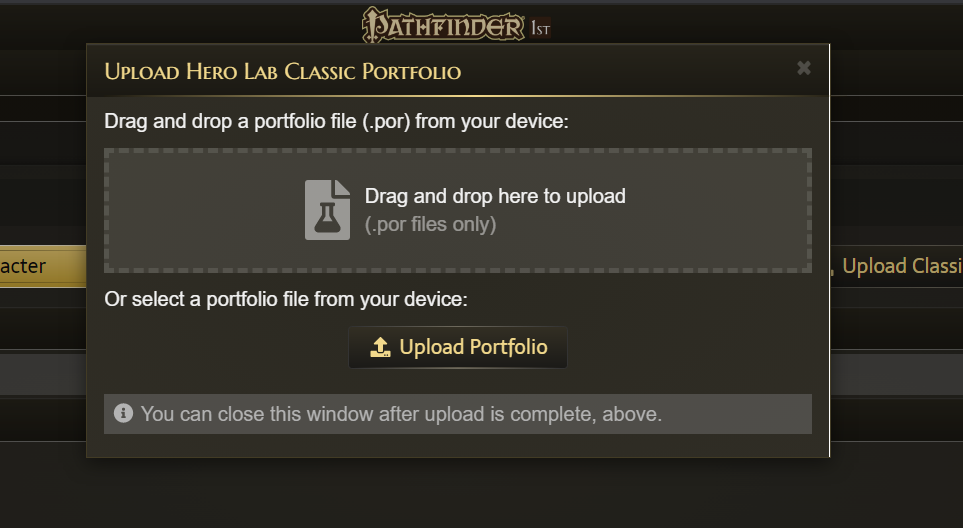Absolutely not! You can continue to use Hero Lab Classic on its own for as long as you like.
If I “migrate” my PF1 content to Hero Lab Online, will I still have it in Classic?
You will! Pathfinder 1st edition is a hybrid product, and your content now exists in both places and can be used separately on either platform
How do I migrate my Pathfinder 1st Edition Hero Lab Classic content to Hero Lab Online?
To properly migrate your content, you’ll need to create a free Lone Wolf account here, if you don’t already have one. After you’ve signed up, please don’t forget to link your Hero Lab Classic info to your Lone Wolf account by logging in here and associate your Classic license to your current account.
Now that you’re all set with a single portal for all your LWD accounts, you can sign in and shop from the Hero Lab Store.
How do I copy my characters from Hero Lab Classic to Hero Lab Online?
As most of us have done countless times, this starts with saving your character. For computer users, this is accomplished by saving your portfolio to a location you can find later and then clicking the Upload Classic Portfolio button on the Character Select screen in Hero Lab Online. From here, you drag and drop your previously saved .por file and click Upload Portfolio.
For iPad users, you’ll need to export your heroes to your preferred file saving location. Once you have your .por file saved, you can upload it to Hero Lab Online using the Upload Portfolio section of the Character Select screen in your chosen browser, as described above.
Can I copy my Hero Lab Online PF1 characters to Hero Lab Classic?
This is not currently supported.
Where can I find Hero Lab Classic products now that the original Classic store is gone?
We’ve merged our stores, making it easier for you to find everything all in one place! You can shop for all your character and campaign management needs here.
Where do I manage my Hero Lab Classic account?
Like the Classic store, account management has been relocated so that you can oversee all your accounts with us in one location. You can now login to your Classic account here.
What is a Device Code?
Once upon a time in a year far, far away, we created “license numbers”. As we interacted with more and more adventuring parties along the way, we discovered this term often confused our heroes. As such, we’ve chosen to change it to something that better reflects what these numbers do. Each HLC Device Code grants a single device permission to use Hero Lab Classic. This behavior hasn’t changed and will continue to operate the same as it always has for the Classic platform.
Will my Device Codes (also known as license numbers) work in Hero Lab Online?
Hero Lab Online allows you to log in on any device, from PC to smartphone, and everything in between. It seamlessly logs you out from the last device when you log in to the next, so has no need of Device Codes.
An item I want to purchase in the store is grayed out. How do I purchase it?
More often than not, a grayed-out item means you are missing a component required to use it. If you click on the title, it should tell you what you need to add to your cart to make it work. Alternatively, you might not be logged in. Always be sure you log in to the store before shopping so all your packages can work together!
My friends and family used my Classic Device Codes at the same time. How can they do that in Hero Lab Online?
Unfortunately, this behavior was always a violation of our Terms of Service. Device Codes were only meant for users to unlock the program on their own personal devices, not share accounts with their gaming group. While we are aware this took place despite our License Agreement, it is not something we can afford to allow to continue into Hero Lab Online.
Those who wish to share HLO with their party members should check out the Patron and Apprentice options available on our website.
For situations where you want to share your account with a single member of your household (such as your significant other), we will be unveiling the Companion License in early 2021, which should work for this situation.
My older Hero Lab Classic Character didn’t import into HLO. What do I do?
In the rare case that you have characters built before October 2012, you’ll need to open your character in Classic, make any small change (such as adding an item or changing the name) and save it before HLO will properly import it. If this doesn’t solve the issue, please email support@wolflair.com.